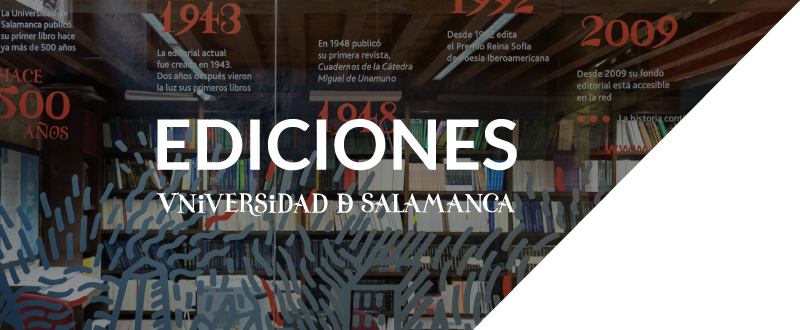Garantizar una evaluación anónima por pares
Para asegurar la integridad de una revisión ciega por pares de un envío de esta revista, se deberían tomar las debidas precauciones para preservar la identidad de los autores/as y revisores/as. Esto implica que los autores/as, editores/as y revisores/as (que carguen documentos como parte de su revisión) comprueben si se han llevado a cabo los siguientes pasos con respecto a las propiedades del texto y del archivo:
- Los autores/as del documento han eliminado sus nombres del texto, utilizando "Autor" y año en las referencias y notas al pie, en vez de los nombres de los autores/as, el título del artículo, etc.
- En el caso de los documentos creados con Microsoft Office, la identificación del autor/a también se debería eliminar de las propiedades del archivo (vea más abajo archivo en Word), haciendo clic en archivo en el menú principal de la aplicación de Microsoft: Archivo > Guardar como > Herramientas (u Opciones en el caso de Mac) > Opciones de seguridad > Al guardar, eliminar la información personal de las propiedades del archivo > Guardar.
- En el caso de documentos PDF, también se deberían eliminar los nombres de los autores/as de las propiedades del documento dentro del menú archivo o del menú principal de Acrobat.
Ensuring a Blind Peer Review
To ensure the integrity of the blind peer-review for submission to this journal, every effort should be made to prevent the identities of the authors and reviewers from being known to each other. This involves the authors, editors, and reviewers (who upload documents as part of their review) checking to see if the following steps have been taken with regard to the text and the file properties:
- The authors of the document have deleted their names from the text, with "Author" and year used in the references and footnotes, instead of the authors' name, article title, etc.
- With Microsoft Office documents, author identification should also be removed from the properties for the file.
For Microsoft 2003 and previous versions, and Macintosh versions of Word:- Under the File menu select: Save As > Tools (or Options with a Mac) > Security > Remove personal information from file properties on save > Save.
For MacIntosh Word 2008 (and future versions)- Under the File menu select "Properties."
- Under the Summary tab remove all of the identifying information from all of the fields.
- Save the File.
- Click on the office button in the upper-left hand corner of the office application
- Select "Prepare" from the menu options.
- Select "Properties" for the "Prepare" menu options.
- Delete all of the information in the document property fields that appear under the main menu options.
- Save the document and close the document property field section.
- Under the File menu select "Prepare for sharing."
- Click on the "Check for issues" icon.
- click on "inspect document" icon.
- Uncheck all of the checkboxes except "Document Properties and Personal information".
- Run the document inspector, which will then do a search of the document properties and indicated if any document property fields contain any information.
- If the document inspector finds that some of the document properties contain information it will notify you and give you the option to "Remove all," which you will click to remove the document properties and personal information from the document.
- For PDF files:
- With PDFs, the authors' names should also be removed from Document Properties found under File on Adobe Acrobat's main menu.